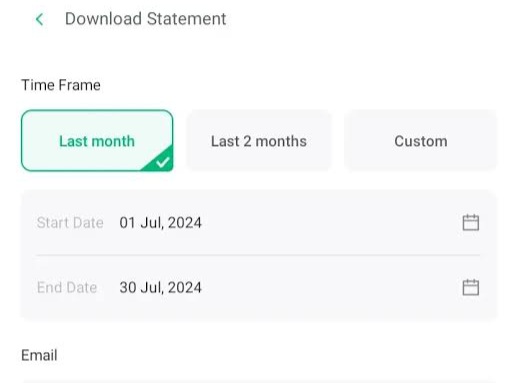
One of the best thing about using Opay app is that you can generate your transaction statement anytime you need it. This feature is useful if you need a record of your transactions for personal tracking, visa applications, loans, or other official purposes. Below is a clear guide on how you can do it without stress.
Here’s the first thing to do. Open your OPay app and sign in with your account details. Once you are on the home screen, look at the bottom-right corner and tap on the “Me” button. This takes you to your account profile and settings. From there, select “Transaction History” or “Account Statement”, depending on your app version. Both options will take you to your list of transactions.
On the transaction history screen, look at the top-right corner of the app. You should see either three dots or a download arrow icon. Tap on this icon. A menu will pop up asking you to choose the date range for your statement. You can choose options like the last one month, last three months, or even set a custom date range if you need a specific period covered. OPay allows you to generate statements for up to one year at a time.
After selecting your date range, the app will prompt you to confirm the email address where the statement will be sent. Make sure the email is correct. Then, tap “Send Statement”. For security reasons, you will be asked to enter your OPay PIN to approve the request. Once you enter your PIN, a message will pop up telling you that the statement is on its way to your email.
In most cases, the statement will arrive within a few minutes. The file is usually sent as a PDF, but in some app versions, you may have the option to choose Excel or CSV formats. Check your email inbox, and if you don’t see it, look in your spam or junk folder. You can then view, save, or print the file as you wish.
If you do not receive the email or if there is an error, check that your app is updated and that your internet connection is stable. You can try the process again. If you still have trouble, contact OPay support directly through the in-app chat or call their customer care line at 0700 8888 328.
This process is free, and you can generate as many statements as you need. It is a convenient way to keep track of your account activity without visiting a physical bank.
Let me know if you want help drafting an email request for a statement or if you need tips on how to print or share the file.







My bank statement
My bank statement